-機械の少女が紡いだ記憶-
【バグ報告ページ】
ゲーム内で起こってしまったバグなどを、チャット形式のコメントにてご報告いただけます。
バグ報告を行う前に一度「よくあるご質問」に目を通していただき、また過去に似たような報告がないかご確認をいただきますようお願いいたします。
■コメント■
【注意事項】
必ず「よくあるご質問」をよく読み、『該当する項目がない』『試したが改善されない』ことを確認してからご記入ください。
『起動しない』『シナリオが進まない』『強制終了』などのほとんどが「よくあるご質問」に記載の内容で解決可能です。
誹謗中傷、ネタバレ行為、荒らし行為などは見つけ次第削除し、厳しく対処いたします。
※書き込みを頂く方以外にも多くの方がご覧になるチャットです。
なるべく公の場に相応しい言葉遣いで書き込みをお願いいたします。



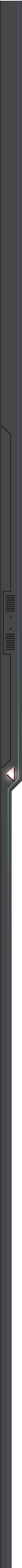






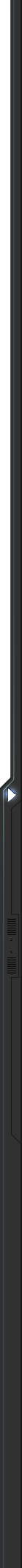
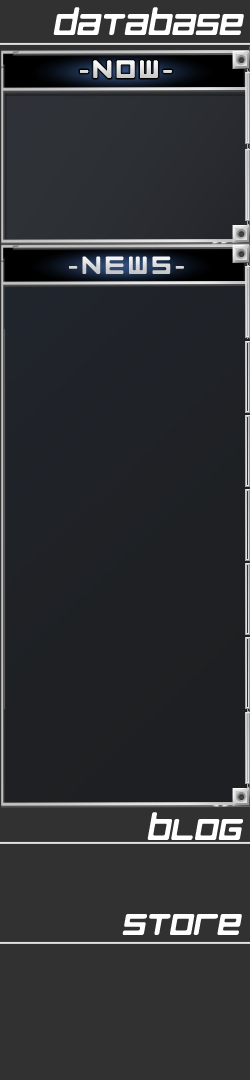




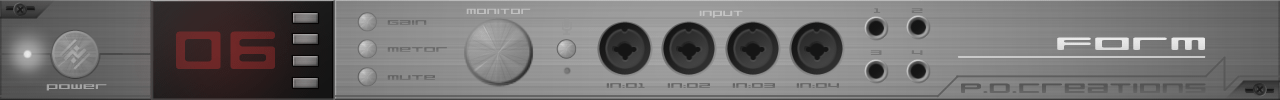
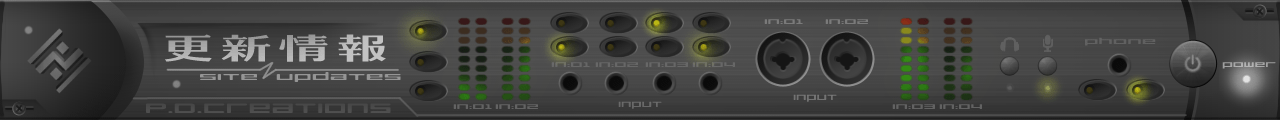
環境:Windows 10 ntel(R) Core(TM) i3-6006U CPU @ 2.00GHz 2.00 GHz 8.00 GB
バージョン:機械の少女が紡いだ記憶 -後編(体験版) 1:00
内容:強制終了
チュートリアル2戦後、エルジオンで会話中に強制終了されてしまう。
後編のクリアデータをロードしても強制終了しました。
環境:Windows 10 AMD Ryzen 7 3700X 8core 3.59GHz 64.0GB
GPU RTX2080S
バージョン:機械の少女が紡いだ記憶 -後編(体験版) 1.00
内容:起動しない
今回前~後編まで一挙に購入させていただきました。
DL方法はDLsite Nestを使用しています。
前編に対して中編、後編のupdateを順に適用しましたが、game.exeが起動しませんでした。
その後、よくある質問をみて原因が分かったので示しますが、正直バグレベルなので解決方法を別途書いた方が良いと思います。
機械の少女が紡いだ記憶(前編)→kikatsumu1にフォルダ名変更
少なくともDLsite nest経由の人は起動不可能だと思われます。
>>147 あお さん
ご報告いただきありがとうございます。
こちらで同様の現象が発生するか確認を行いましたが、再現ができませんでした。
通常の動作は問題ないとのことで、おそらく環境依存の問題で不具合が起こっていると思われます。
より詳細な調査を行うため、専用の調査用データを作成中です。
その間、大変お手数ですが以下2点をお調べいただき教えていただけるとさいわいです。
1.ディスプレイ本体の解像度
2.NVIDIAで設定されている解像度
大変ご迷惑をおかけし申し訳ございません。
よろしくお願いいたします。
>>148 ICE COFFEE
Thank you for contacting us.
First of all, the update may not have been completed.
Please double-click "update2.bat" again and confirm that no error message is displayed and the text "Ver. 1.00 update completed!"
After trying ↑, you will need to complete several submissions in order to progress to the second part.
"セーラ" in the Animaroid Lab.
↓
"マキ" at Interlude.
↓
"頭領" in Ninja no Sato.
If you have defeated the "頭領" but are still unable to progress, please contact us again.
Thank you in advance.
>>149 t.a さん
ご連絡いただきありがとうございます。
まず、アップデートが正常に完了していない可能性がございますので
再度「update2.bat」をダブルクリックし、エラー文が表示されることなく『Ver. 1.00 update completed!』という文字が表示されるかどうかご確認ください。
もしそれでも同様の現象が発生する場合、こちらでより詳細な調査を行いますので
大変お手数ですが以下の手順を踏み、その結果をお送りください。
1.こちらより『調査用データ.zip』をダウンロード
2.解凍したデータをゲームデータ内にコピー
3.『cmd』(拡張子.exe)のプロパティを開き、『作業フォルダー』のパスを『game』のあるフォルダパスに変更(デフォルトは『C:\kikatsumu1』になっています)
4.『cmd』をダブルクリックで起動し、パスが『game』のあるフォルダパスになっているかを確認していただき「game_development.exe」と入力してEnterキーを押下
以上の手順で、黒い画面に表示された文をお送りください。
大変ご迷惑をおかけし申し訳ございません。
よろしくお願いいたします。
>>150 なげわ さん
ご報告とともに、原因と解決法まで調べお送りいただきありがとうございます。
今後DLsite Nestでダウンロードされる方向けに、お送りくださった解決法を作品紹介ページや当サイト等に記載させていただきます。
大変お手数とご迷惑をおかけし申し訳ございません。
よろしくお願いいたします。
>>151
ご確認、ご対応いただき有難うございます。
デスクトップの解像度は1920*1080、NVIDIAも同じです。
(念のため双方の設定画面を添付します)
宜しくお願い致します。
環境:Windows 10 12th Gen Intel(R) Core(TM) i7_1255U 1.70 GHz 16.0 GB 1507GB使用可能
バージョン:機械の少女が紡いだ記憶 -後編(体験版) 4.00
内容:起動しない
後編にアップデート完了後、ゲームをダブルクリックして起動できなくなりました。
アップデート前は起動できていました。
>>153
再度「update2.bat」をクリックしたところ正常に進む事が出来ました。
ご対応して頂きありがとうございました。
>>151
コメント155の後にいろいろ設定を変更して試していたところ、原因が見つかりました。
NVIDIA設定の垂直同期部分を高速に設定していたのですが、
オンにしたところ全画面化しても正常な速度でプレイできるようになりました。
お忙しい中ご対応いただきまして、誠に有難うございました!>>155
環境:Windows 10 Intel(R) Core(TM) i9-10900F CPU @ 2.80GHz 2.81 GHz 32GB
バージョン:機械の少女が夢見た世界 1.00
内容:起動しない
後編を購入後前編と中編を手順とうりにアップデートしました。その後ゲーム起動ファイルをクリックしても無反応でした。もう一度再起動かけてやっても無反応。管理者で実行しても無反応
で困ってます。後編の体験版も同様に起動できずです。
上記の書いてることは全てやりました。よろしくお願いします
>>156 ヤマネコ さん
ご報告いただきありがとうございます。
中編アップデート後のゲームデータは動作していたが、後編アップデート後に動作しなくなったということでお間違い無いでしょうか?
その場合、「updata2.bat」を右クリックし「管理者として実行」をクリックして再度アップデートを行ってください。
それでも動作しなければ後編データが破損している可能性がございますので、再ダウンロードののち解凍を行い、↑と同様にアップデートを行ってください。
それでも動作しない場合、こちらで詳細な調査を行わさせていただきたいので
ゲームデータ内に生成されている「crash.log」を、当サイト最下部の「ファイルを選択」より添付しお送りください。
大変お手数おかけし申し訳ございません。
よろしくお願いいたします。
>>158 あお さん
ご報告いただきありがとうございます。
確認できたことのない事例でしたので大変参考となりました。
ありがとうございました。
今後ともよろしくお願いいたします。
>>146
ありがとうございます。
1.PCを一度シャットダウンし、再度起動したあとでも正常に動作しない
2.PCのDirectXは「DirectX 11」です
3.「体験版」での動作チェック時は正常に起動しない
4.「前編のみ」でのゲームデータは起動しない
5.「中編」のデータのインストール時、コピーに失敗していない
6.オーディオインターフェースなどが接続されている場合、取り外した状態で起動しても反応しない
>>159 ニック さん
ご報告いただきありがとうございます。
まず確認させていただきたいのですが、報告の作品名が「機械の少女が夢見た世界」となっておりますが
購入されたのは「機械の少女が紡いだ記憶 前・中・後編」でお間違い無いでしょうか?
その場合、大変お手数ですがゲームデータ内に生成されている「crash.log」を、当サイト最下部の「ファイルを選択」より添付しお送りください。
大変ご迷惑をおかけし申し訳ございません。
よろしくお願いいたします。
環境:Windows 10 I9-10900K 32GB
ROG 2080S
バージョン:機械の少女が紡いだ記憶 -中編 4.09
内容:起動しない
ゲームの 3 つのバージョンすべてを購入しました
それぞれ
メカ少女が紡いだ記憶 (前編)
機械の少女が紡ぐいだ記憶 (後編)
メカニックガールが紡ぐいだメモリー (後編)
しかし、私のゲームはまだ開始されません
GAMEをクリックしても全く反応がなく、エラーも出ない
トラブルシューティングを手伝ってください
環境:Windows 10 Intel(R) Core(TM) i9-10900F CPU @ 2.80GHz 2.81 GHz 32GB
バージョン:機械の少女が紡いだ記憶 -後編(体験版) 1.00
内容:起動しない
159コメに記入した者です。自分で色々試して解決できたので書いときます。
ゲームを再ダウンロードして保存先を自分のHDDの中に保存しないでデスクトップに保存してました。それが起動しなかった原因になりました。
再度ダウンロードしてHDDに保存後→前編・中編を後編にアプデして起動も出来ました。同じ症状の方がいたら幸いです。報告は以上です。
お手数おかけしました。ありがとうございます
>>164 睿哲 さん
ご報告いただきありがとうございます。
最初に以下4点をご確認ください。
・「体験版」での動作チェック時は起動したか
・ゲームのあるフォルダのパスに「全角文字」が入っていないか
・「game」を右クリックし「管理者として実行」で動作するか
・アップデート時にエラー文が表示されていなかったか(再度アップデートを行って確認しても問題ないです)
もし以上の内容を確認しても動作しないという場合、大変お手数ですが
ゲームデータ内に生成されている「crash.log」を、当サイト最下部の「ファイルを選択」より添付しお送りください。
大変ご迷惑をおかけし申し訳ございません。
よろしくお願いいたします。
>>162 Eddie さん
ご確認いただきありがとうございます。
こちらで調査を進めておりますが、再現ができず難航している状態です。
お使いのPC環境のより詳細な情報をお教えいただきたいです。
まず以下2つをお試しください。
・「DirectX 12(最新版)」をインストール
・「体験版」を「Cドライブ」直下に配置し起動確認
↑の結果と合わせて、以下の情報をできる限りお教えいただければさいわいです。
・Windows7は32bitか64bitか
・タスクマネージャー→パフォーマンスタブにて使用率が100%で張り付いている項目はないか
・「デバイスマネージャー」より「サウンド」のドライバーは正常に動作しているか
・当ゲーム以外で音声を再生時、正常に出力されているか
・プログラミング言語「Ruby」を以前にインストールしたことがあるか
・ゲーム開発ライブラリ「DXRuby」を使用したゲームを以前にプレイしたことがあるか
大変お手数おかけし申し訳ございません。
こちらでも引き続き調査を行いますので、ご協力のほどよろしくお願いいたします。
環境:Windows 10 Intel(R) Core(TM) i7-9750H CPU @ 2.60GHz 2.59 GHz 8.00 GB
バージョン:機械の少女が紡いだ記憶 -後編(体験版) 1.00
内容:強制終了
キャラクターに敗北時、CGイベント終了時に別キャラクターの敗北エンドが発生し、ゲームが強制終了・進行不能になる。
再ダウンロード・実行しても治らなかった。
対処方法を教えてくだされば幸いです。
全件数328件 次へ 1 2 3 4 5 6 7 8 9 10 11 12 13 14 15 16 17 前へ